How to set Image on error in WebView Activity in android or How to convert my website to android application or How to create web view in android or how to solve can go back problem in webview in android
webview How to set Image on error in WebView Activity in android How to convert my website to android application How to create web view in android by android studio how to solve can go back problem in webview in android Hello user we use web view in android and implement this function in our project If we get this type error when net connection off in device than error handler print a ...


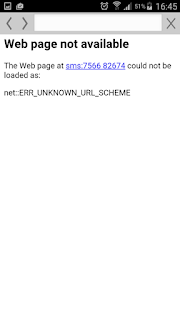
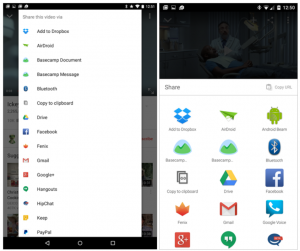
Comments
Post a Comment