How to set Image on error in WebView Activity in android or How to convert my website to android application or How to create web view in android or how to solve can go back problem in webview in android
webview
3. Now next
4. In this method when our webview android application action for back foreword screen on click back button
- How to set Image on error in WebView Activity in android
- How to convert my website to android application
- How to create web view in android by android studio
- how to solve can go back problem in webview in android
- Hello user we use web view in android and implement this function in our project
- If we get this type error when net connection off in device than error handler print a massage
The Web page at
http://www.google.com.sg could not be loaded as:
net::ERR_CACHE_MISS could not be loaded as:
net::ERR_CACHE_MISS
- 2 How to change screen and how to show image in background web page error time in web view
- look first error screen follow my code
- My activity_main.xml code for web view complete solution
- put this code in your activity_main layout file and care fully change resource id
- now go to the MainActivity.java file
<?xml version="1.0" encoding="utf-8"?>
<RelativeLayout
xmlns:android="http://schemas.android.com/apk/res/android"
xmlns:tools="http://schemas.android.com/tools"
android:layout_width="match_parent"
android:layout_height="match_parent"
tools:context=".MainActivity">
<WebView
android:id="@+id/webviewMain"
android:layout_width="match_parent"
android:layout_height="match_parent" />
<LinearLayout
android:id="@+id/lLayoutRequestError"
android:layout_width="match_parent"
android:layout_height="match_parent"
android:layout_centerInParent="true"
android:background="#fff"
android:gravity="center"
android:orientation="vertical"
android:visibility="gone" >
<ImageButton
android:id="@+id/btnRetry"
android:layout_width="wrap_content"
android:layout_height="wrap_content"
android:gravity="center"
android:minWidth="120dp"
android:background="@drawable/image"
android:textSize="20dp"
android:textStyle="bold" />
</LinearLayout>
</RelativeLayout>
MainActivity.java
- Now we put the code in MainActivity.java
- Implement this code for webview for convert your website to android application.
- In this code also working with can go back method so your webview application
working with back action when your screen forwarded
Now see the Webview MainActivity.java source code
My MainActivity.java file
import android.annotation.SuppressLint;
import android.app.ProgressDialog;
import android.graphics.Bitmap;
import android.os.Bundle;
import android.os.Handler;
import android.os.Message;
import android.support.v7.app.ActionBarActivity;
import android.view.View;
import android.webkit.WebChromeClient;
import android.webkit.WebSettings;
import android.webkit.WebView;
import android.webkit.WebViewClient;
import android.widget.ImageButton;
import android.widget.LinearLayout;
public class MainActivity extends ActionBarActivity implements View.OnClickListener {
private final String TAG = MainActivity.class.getSimpleName();
private WebView mWebView = null;
private final String URL = "http://www.google.com";
private LinearLayout mlLayoutRequestError = null;
private Handler mhErrorLayoutHide = null;
private boolean mbErrorOccured = false;
private boolean mbReloadPressed = false;
@SuppressLint("SetJavaScriptEnabled")
@Override
protected void onCreate(Bundle savedInstanceState) {
super.onCreate(savedInstanceState);
setContentView(R.layout.activity_main);
((ImageButton) findViewById(R.id.btnRetry)).setOnClickListener(this);
mlLayoutRequestError = (LinearLayout) findViewById(R.id.lLayoutRequestError);
mhErrorLayoutHide = getErrorLayoutHideHandler();
mWebView = (WebView) findViewById(R.id.webviewMain);
mWebView.setWebViewClient(new MyWebViewClient());
WebSettings settings = mWebView.getSettings();
settings.setJavaScriptEnabled(true);
mWebView.setWebChromeClient(getChromeClient());
mWebView.loadUrl(URL);
}
@Override
public boolean onSupportNavigateUp() {
return super.onSupportNavigateUp();
}
@Override
public void onClick(View v) {
int id = v.getId();
if (id == R.id.btnRetry) {
if (!mbErrorOccured) {
return;
}
mbReloadPressed = true;
mWebView.reload();
mbErrorOccured = false;
}
}
@Override
public void onBackPressed() {
if (mWebView.canGoBack()) {
mWebView.goBack();
return;
}
else {
finish();
}
super.onBackPressed();
}
class MyWebViewClient extends WebViewClient {
@Override
public boolean shouldOverrideUrlLoading(WebView view, String url) {
return super.shouldOverrideUrlLoading(view, url);
}
@Override
public void onPageStarted(WebView view, String url, Bitmap favicon) {
super.onPageStarted(view, url, favicon);
}
@Override
public void onLoadResource(WebView view, String url) {
super.onLoadResource(view, url);
}
@Override
public void onPageFinished(WebView view, String url) {
if (mbErrorOccured == false && mbReloadPressed) {
hideErrorLayout();
mbReloadPressed = false;
}
super.onPageFinished(view, url);
}
@Override
public void onReceivedError(WebView view, int errorCode, String description, String failingUrl) {
mbErrorOccured = true;
showErrorLayout();
super.onReceivedError(view, errorCode, description, failingUrl);
}
}
private WebChromeClient getChromeClient() {
final ProgressDialog progressDialog = new ProgressDialog(MainActivity.this);
progressDialog.setProgressStyle(ProgressDialog.STYLE_HORIZONTAL);
progressDialog.setCancelable(false);
return new WebChromeClient() {
@Override
public void onProgressChanged(WebView view, int newProgress) {
super.onProgressChanged(view, newProgress);
}
};
}
private void showErrorLayout() {
mlLayoutRequestError.setVisibility(View.VISIBLE);
}
private void hideErrorLayout() {
mhErrorLayoutHide.sendEmptyMessageDelayed(10000, 200);
}
private Handler getErrorLayoutHideHandler() {
return new Handler() {
@Override
public void handleMessage(Message msg) {
mlLayoutRequestError.setVisibility(View.GONE);
super.handleMessage(msg);
}
};
}
}
- In this java file you can manage implantation from your side
- Code for webview load page..........
mWebView = (WebView) findViewById(R.id.webviewMain); mWebView.setWebViewClient(new MyWebViewClient()); WebSettings settings = mWebView.getSettings(); settings.setJavaScriptEnabled(true); mWebView.setWebChromeClient(getChromeClient()); mWebView.loadUrl(URL);
3. Now next
this method for set image background when your webview application internet connection is off or not connected to net
@Override
public void onClick(View v) {
int id = v.getId();
if (id == R.id.btnRetry) {
if (!mbErrorOccured) {
return;
}
mbReloadPressed = true;
mWebView.reload();
mbErrorOccured = false;
}
}
4. In this method when our webview android application action for back foreword screen on click back button
see this method and also implement in your web view application
@Override
public void onBackPressed() {
if (mWebView.canGoBack()) {
mWebView.goBack();
return;
}
else {
finish();
}
super.onBackPressed();
}
5. Print image in your android webview application in background when your network connection out of service and mobile device net connection is off
set this method to your java file
private void showErrorLayout() {
mlLayoutRequestError.setVisibility(View.VISIBLE);
}
private void hideErrorLayout() {
mhErrorLayoutHide.sendEmptyMessageDelayed(10000, 200);
}
private Handler getErrorLayoutHideHandler() {
return new Handler() {
@Override
public void handleMessage(Message msg) {
mlLayoutRequestError.setVisibility(View.GONE);
super.handleMessage(msg);
}
};
6. Now run your application and see your application
Web page not available
The Web page at http://www.google.com.sg could not be loaded as:
net::ERR_CACHE_MISS
This screen change into your back ground image
like this screenshot
Thanks for
visit
Please like and share this answer and give suggestion and post your question and answer
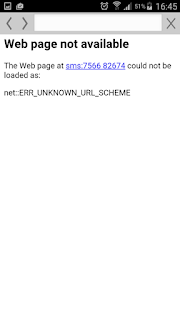


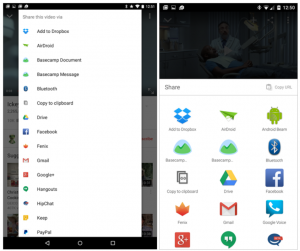
its really awesome and more workifull thnku for this tutorial
ReplyDeleteThis is a wonderful article, Given so much info in it, These type of articles keeps the users interest in the website, and keep on sharing more ... good luck. how to change your minecraft username
ReplyDelete